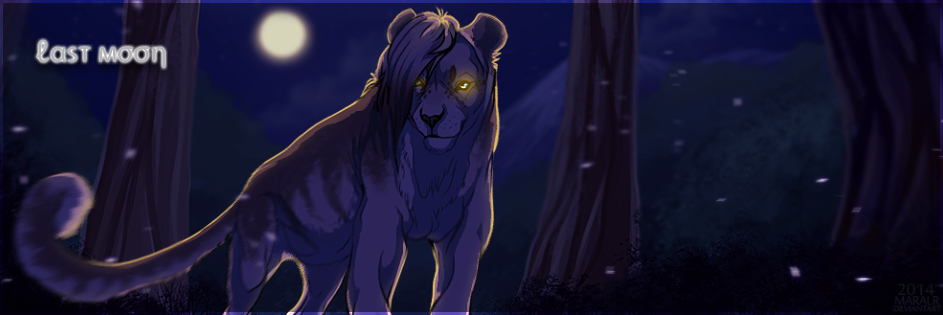1
Game Help / Re: I need a help.
« on: September 18, 2016, 02:42:05 PM »
If I understand you correctly: you jumped into the portal and then you got a crash?
You can first try to run the game again and while begin on default/portal island hit 'H' and then when you get the "Home" window in the place where you have a number(it is probably 0) change it to 3 or 2 or any other dim, then hit 'Go'. Try walking to the crashing portal again on this dim if it won't work you can try reinstalling game or trying till it work.
It's my way when I'm playing Dragon's Den because DD's maps also crash like that.
Also, what is your first language?
You can first try to run the game again and while begin on default/portal island hit 'H' and then when you get the "Home" window in the place where you have a number(it is probably 0) change it to 3 or 2 or any other dim, then hit 'Go'. Try walking to the crashing portal again on this dim if it won't work you can try reinstalling game or trying till it work.
It's my way when I'm playing Dragon's Den because DD's maps also crash like that.
Also, what is your first language?