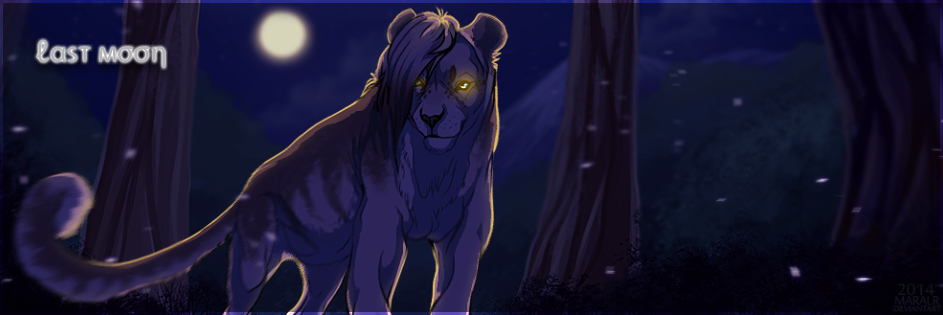Please correct me if I'm wrong, but I do believe this belongs in the Game Help section. ^^'
The error message indicates that your video card is simply out of memory.
Which rendering system do you normally use when playing the game? I would recommend using Direct if you don't already. It would help the game run a bit faster as opposed to using OpenGL. It seems as though OpenGL runs LM with a larger polygon count and that may be too much for your video card.
Another thing you could do, if you haven't done so already, would be to turn off the grass setting and anything else that may be using too much memory {Press Esc. and the options should be located in "Settings"}. Basically, reducing the amount of entities will be a better way of saving yourself from that pesky error.
You could use both these methods and more until you are able to get a new graphics card with more memory.
This'll be my first time ever helping anyone with Last Moon, so I apologize in advance if it wasn't anything you were looking for. Hope this helps. If not, perhaps someone else has a much better solution to your problem. Good luck!
I don't understand how my graphics card can be out of memory. My card is the Nvidia GeForce GTX 780, which is one of the fastest and most optimized cards for gaming. I already tried running the game in OpenGL and Direct3D9 as well. Nevertheless, I tried running the game with lower resolution, lower quality, no grass, and etc. It still crashes instantly upon touching the Volcano portal in both OpenGL and Direct3D9, so I can conclude that my graphics card did not run out of memory.
I thought the problem must be in "OgreGL", whatever that is. However, I did a quick search and found that it's used in a game I play called Torchlight II, which I have never had problems playing despite playing it with high quality settings. So, it may be Last Moon.
Thank you for your help, though, and thank you for moving this to the right board (or at least suggesting that somebody should...).