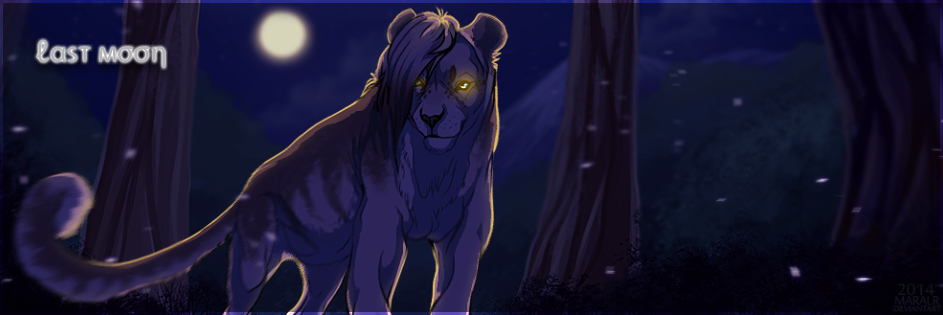1
Game Help / Re: unable to fix flashing "black box" error
« on: March 11, 2015, 01:16:06 AM »
Where would I find the installation folder? I did a full computer search of "last moon", "last", and "moon" but I only found the shortcuts and the folder with the shortcuts.