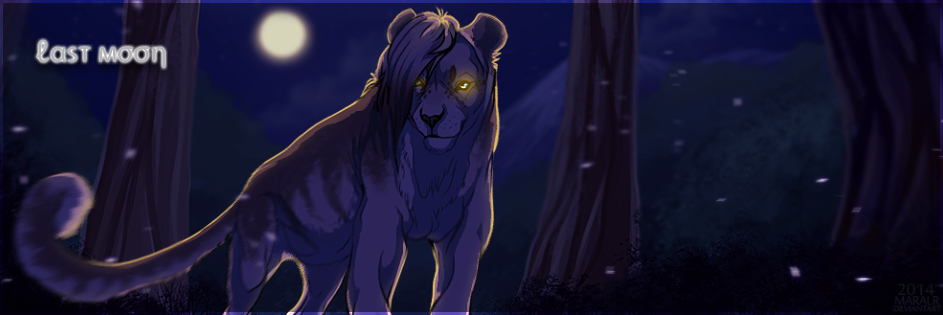1
Game Help / Stuck on the 'Connecting...' screen??!! (help)
« on: August 17, 2016, 07:23:29 PM »
Hello. So I recently got the new update for LM and it was working fine last night. Now, I tried getting on and I always get stuck on the 'Connecting...' screen. It never loads the character selection screen. I'm so confused, is the game down? Why is this happening? Please help, it would be most appreciated.