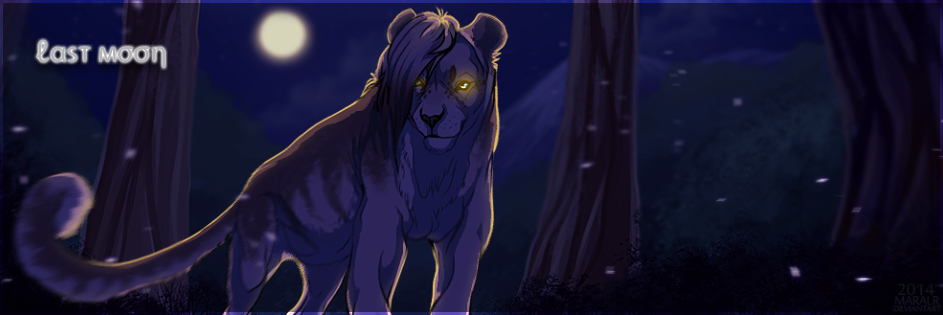1
Introductions / Back at it again!
« on: July 25, 2019, 07:37:16 AM »
After a long time of disappearance, I decided to make my way back onto this game and finally, here i am!
I missed a lot of you so much and I'm glad to be seeing new faces on this game
If you don't remember me
I am WolfLover (in game username)

I missed a lot of you so much and I'm glad to be seeing new faces on this game
If you don't remember me
I am WolfLover (in game username)